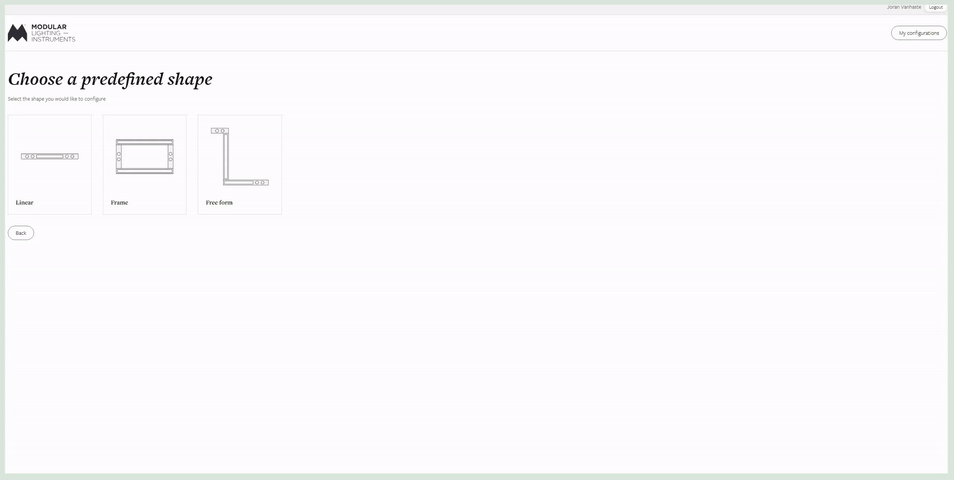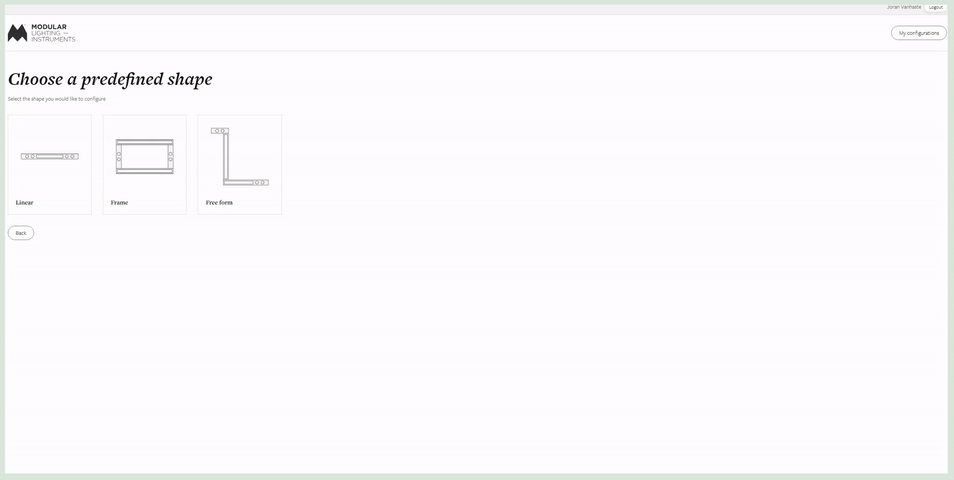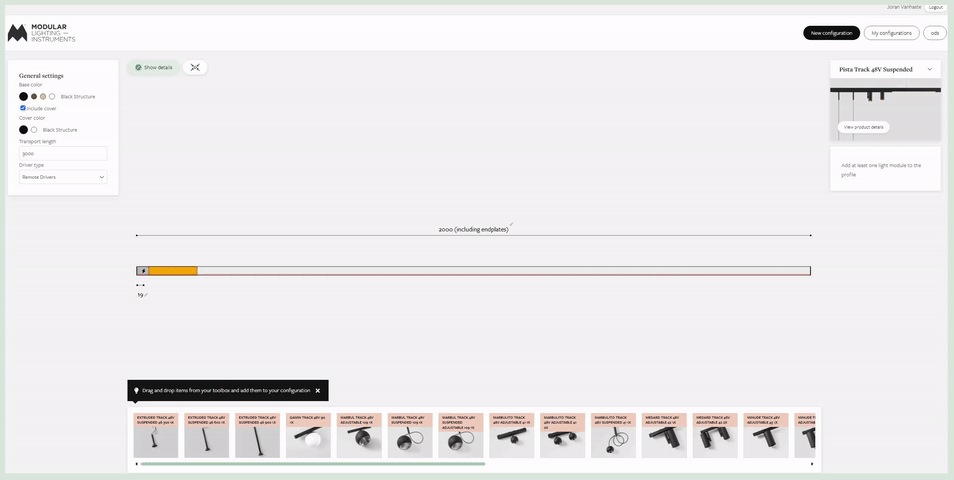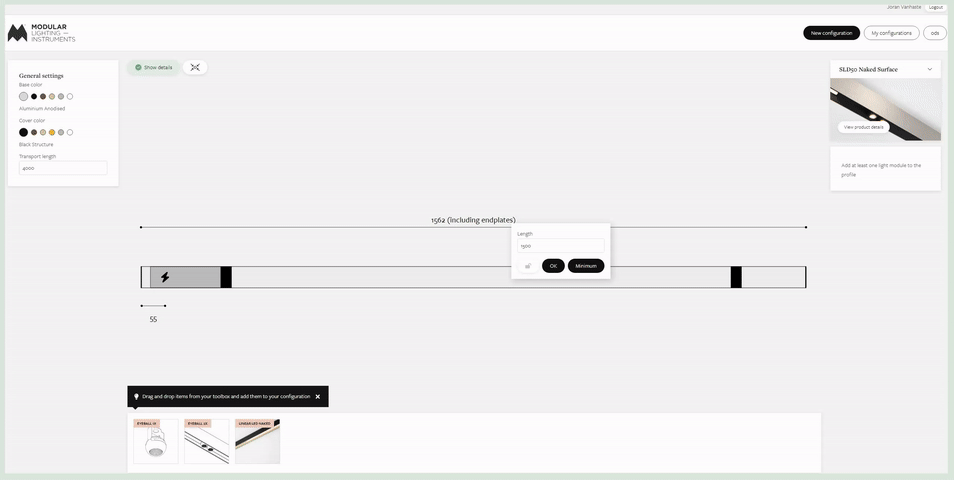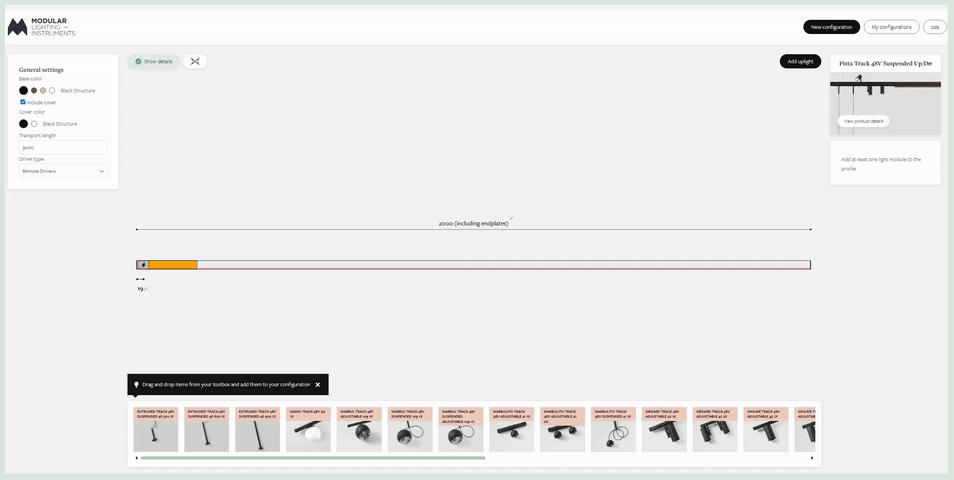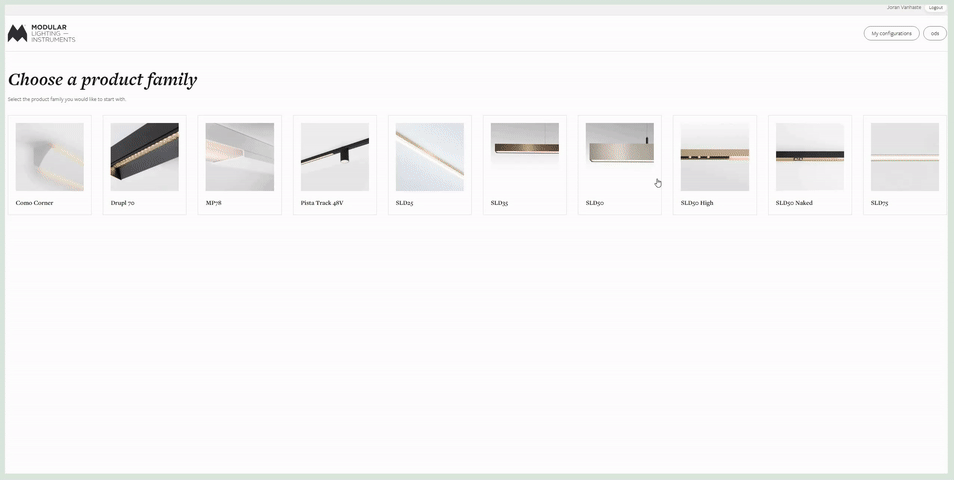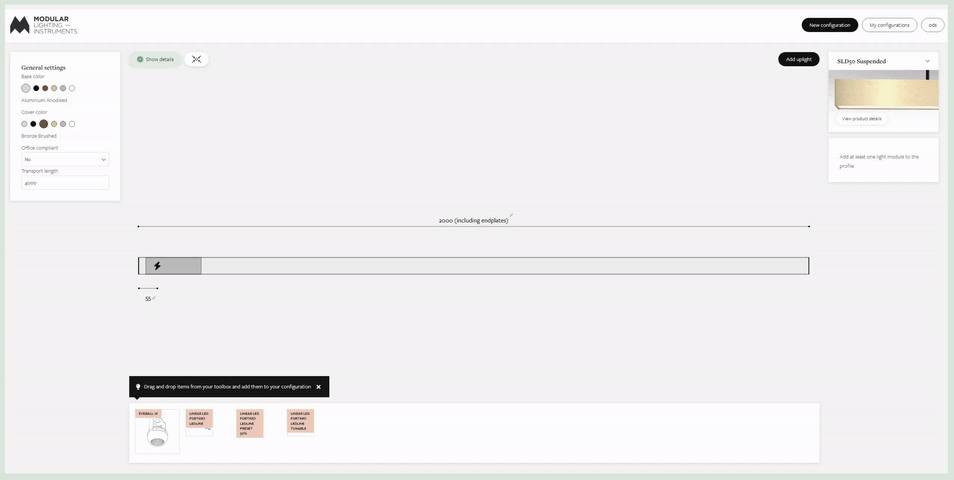Linear Configurator
HELP
This page provides you information about how to use the Linear Configurator for profiles and Pista Track 48V.
NEW
- How to configure SLD20
- New suspension accessories
- Straw: How to select new finishes
- Straw: How to add uplight
- Straw: How to define installation accessories
GENERAL
- How to login
- General: How to add a project name to a configuration
- General: How to clone a configuration
- General: Technical details added to quotation
- General: Required accessories highlighted in article list
PISTA TRACK 48V CONFIGURATOR
- How to configure Pista from A to Z
- Predefined shape Frame: how to fill up the different legs/tracks
- Predefined shape Free form: how to configure
- How to drag and drop items from your toolbox
- How to lock track lenghts
- How to add uplight and switch up- and downlight
- How to integrate Casambi
- How to integrate Hue
- How to integrate Zigbee
- Pista Track 48V: How to add shapes
- Pista Track 48V: How to select higher tracks
- General settings explained
- Icons explained
PROFILE CONFIGURATOR
- How to avoid shadow gaps
- How to add uplight, and switch up- and downlight
- How to integrate Casambi – Linear light module required
- How to integrate Casambi – Maximum number of spotlights
- How to integrate Zigbee
- How to integrate Jack spotlights
NEW: SLD20
1. How to
Configure SLD20
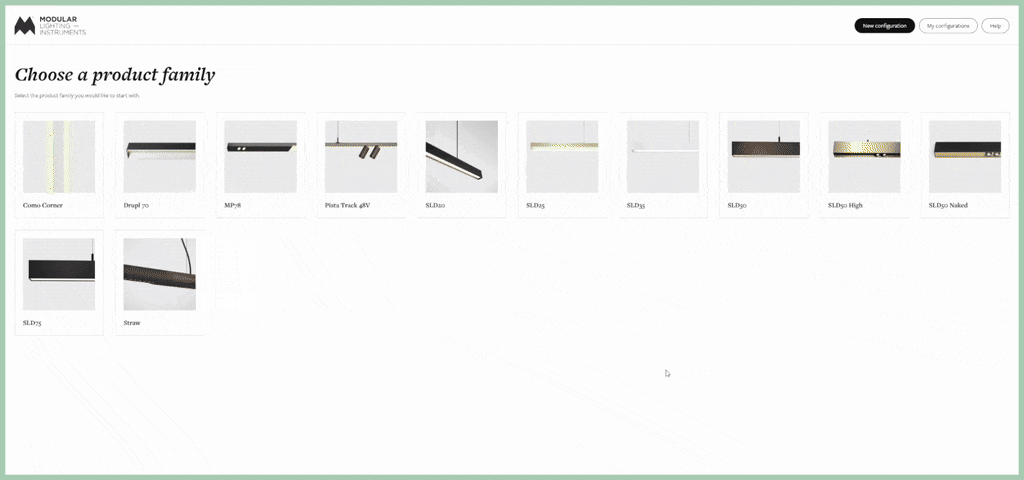
NEW: PROFILES & PISTA TRACK 48V
2. Accessories
New suspension accessories
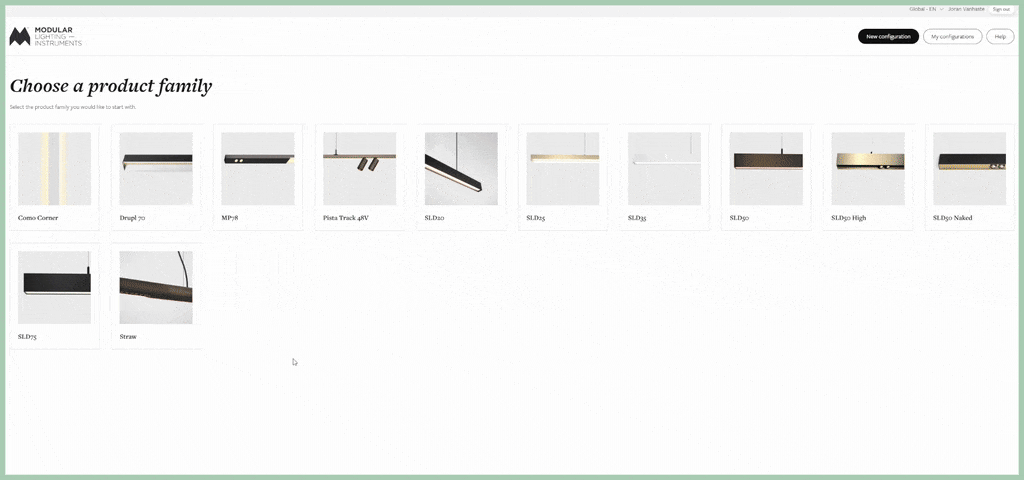
NEW: STRAW
3. How to
Select new finishes
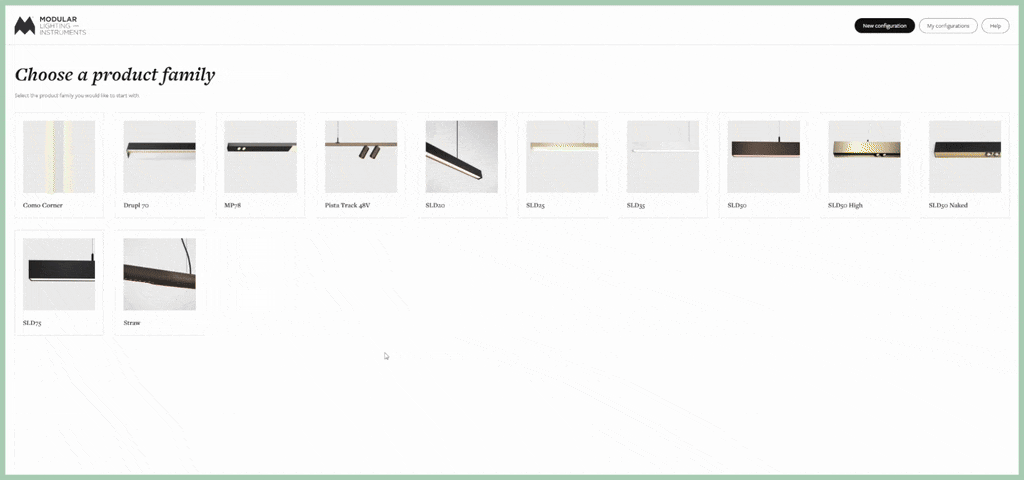
NEW: STRAW
4. How to
Add Uplight
5. How to
Define installation accessories
GENERAL
1. How to
Login to configurator
Log in starting from the website www.supermodular.com.
1. Select 'Linear Configurator' in the menu bar on top.
2. In the next screen, select the green 'Login' button in the upper right corner.
3. First time logging in? Create your account via 'Register now'.
4. Existing account? Enter your credentials or login via your Microsoft applications.
2. How to
Add a project name to a configuration
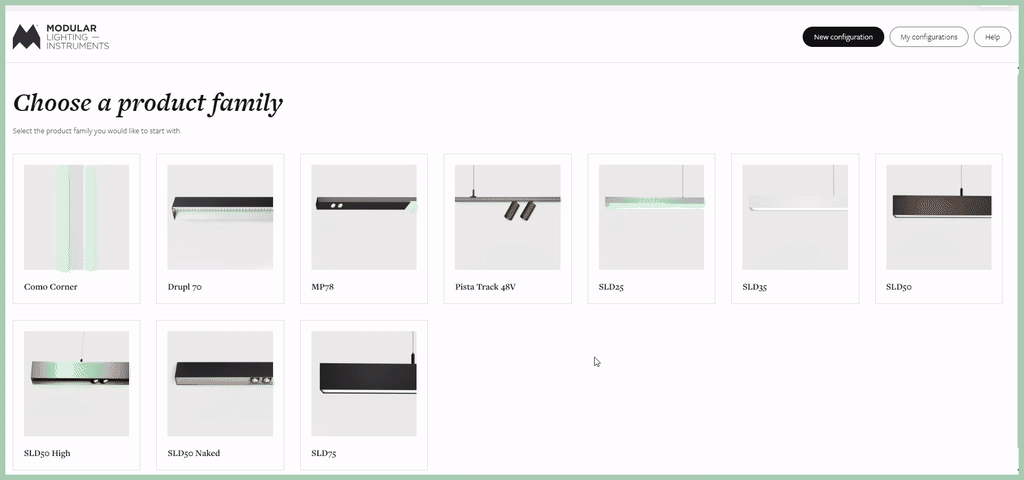
3. General
How to clone a configuration
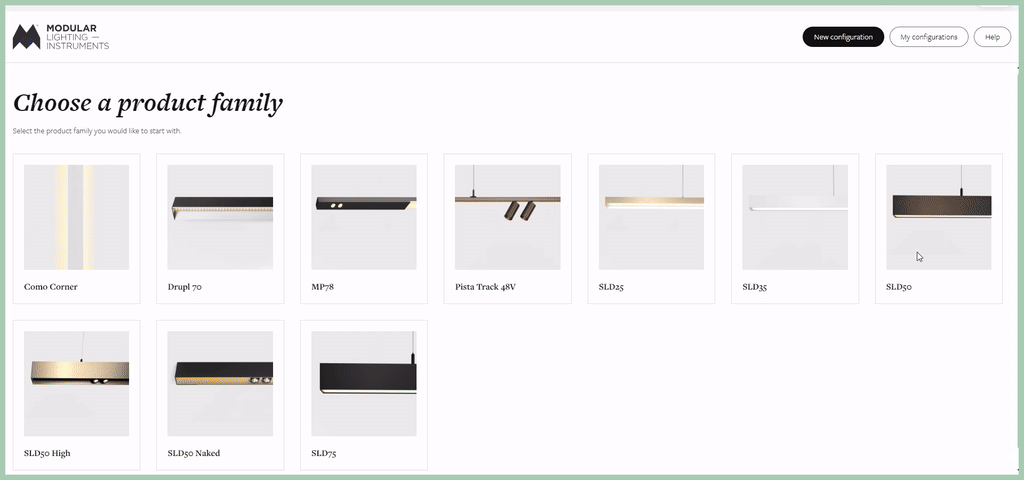
4. General
Technical details added to quotation
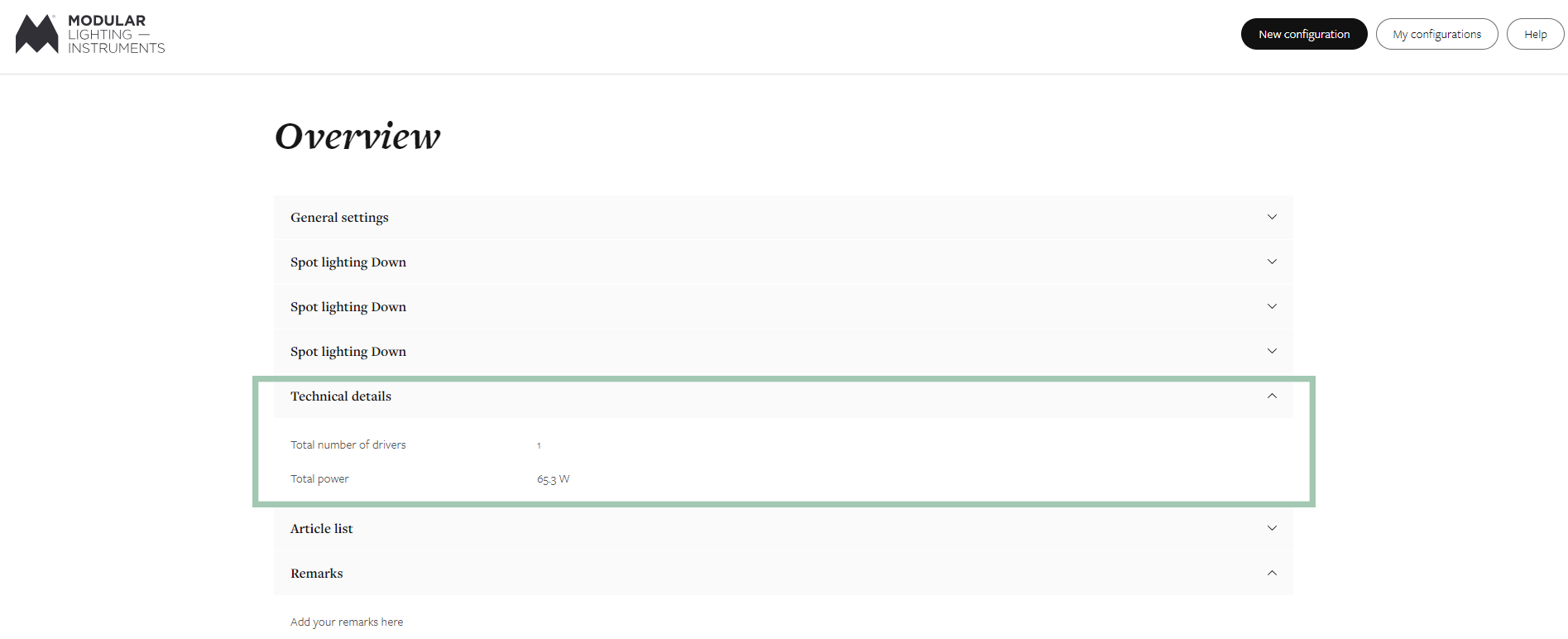
5. General
Required accessories highlighted in article list
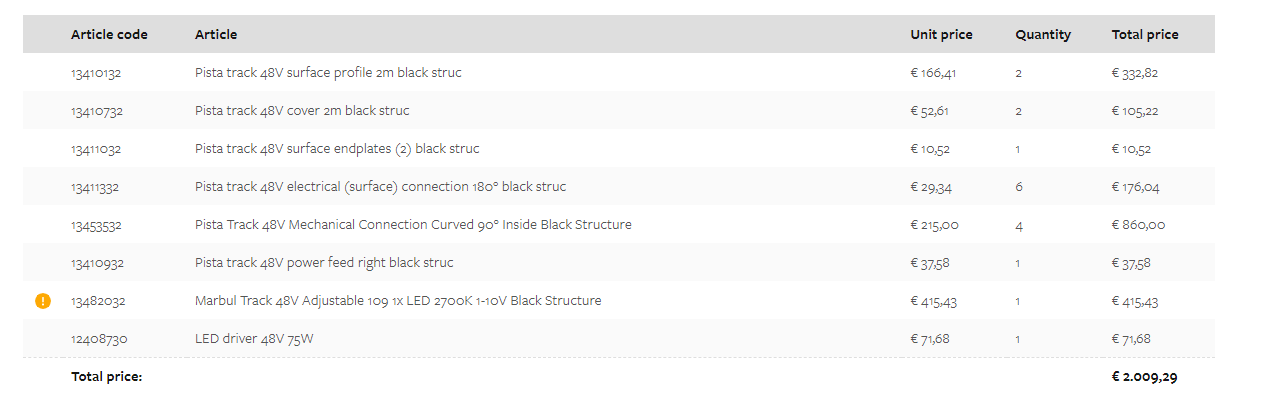
PISTA TRACK 48V
1. How to
Configure Pista from A to Z
2. How to
Predefined shape Frame: fill up the different legs/tracks
3. How to
Predefined shape Free form: configure
4. How to
Drag and drop items from your toolbox
5. How to
Lock track lenghts
6. How to
Add uplight and switch up- and downlight
7. How to
Integrate Casambi
8. How to
Integrate Hue
9. How to
Integrate Zigbee
10. How to
Add shapes: X, T, Curved and Flexible connections
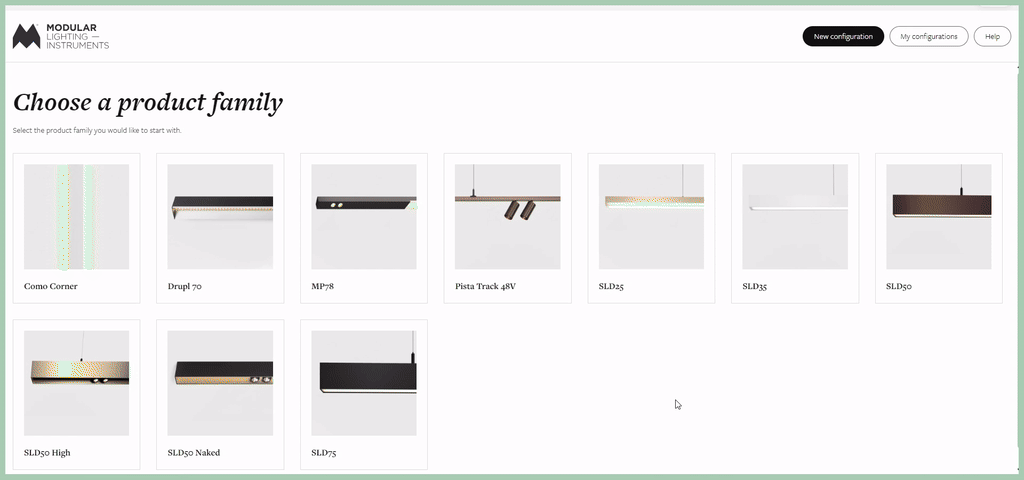
11. How to
Select higher tracks
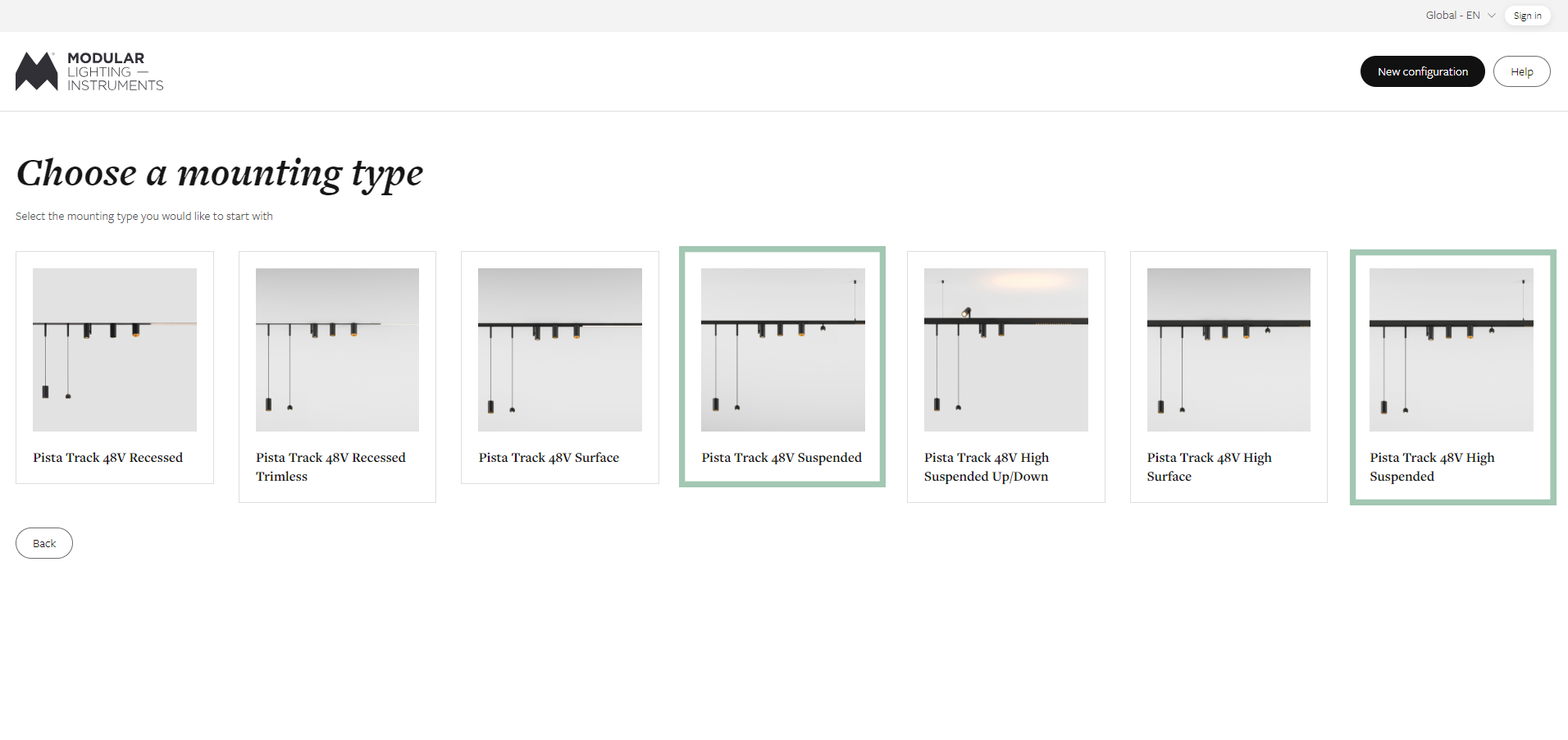
12. Explanation
General settings

BASE COLOR
Choose the color and finish of your track:
White Structure
Black Structure
Champagne Brushed Anodised
Bronze Brushed Anodised
You can included or exclude the cover from this color choice. Covers are available in White Structure and Black Structure.
COVER COLOR
Choose the color and finish of your track cover:
White Structure
Black Structure

SEGMENT LENGTH
The maximum length per segment filled in by default, but which can be reduced to match the needs of a project.

DRIVER TYPE
Choose your required driver type. Options are Remote Drivers, Surface Mounted Drivers and Remote Drivers DIN Rail.
13. Explanation
Icons

EQUAL
The configurator calculates one same value for the dimensions with this setting, based on all other dimensions.

LOCK
The value was entered by the user and the configurator does not deviate from it, even when the total track length is adjusted.

EDIT
Change the value entered.

STANDARD SETTING
Default setting. Dimension is set freely by the configurator and scales with the overall profile length. When the user drags a light module, the dimensions to the left and right of the light module automatically receive this setting.

MINIMUM
The objects to the left and right of the dimension are placed as close together as possible.

POWER
Position of the electrical connection.

RE-CENTER
Re-centre the drawing.

EXPAND
Enlarge the overview drawing (only relevant for 'Frame' and 'Free form' configurations).
PROFILE CONFIGURATOR
1. How to
Avoid shadow gaps
2. How to
Add uplight and switch up- and downlight
3. How to
Integrate Casambi - Linear light module required
4. How to
Integrate Casambi - Maximum number of spotlights
5. How to
Integrate Zigbee
6. How to